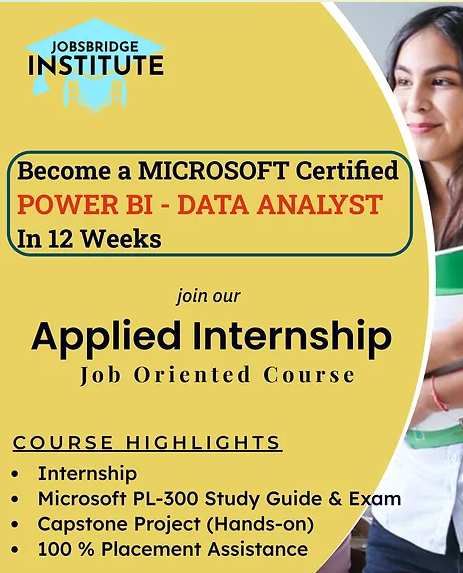Master Data Analysis
Learn how to reduce data complexity and extract valuable insights to make informed decisions.

Live Q&A Sessions
Engage with experts in real-time to clarify concepts and deepen your understanding of PowerBI.

Interactive Learning
Test your knowledge with interactive MCQs and reinforce your learning through hands-on exercises.
Course Curriculum
-
1
Module 1 - Preparing Data in PowerBI
- Setting up Power BI environment Free preview
- Prepare the data in Power BI Free preview
-
(Included in full purchase)
Data Transformation and Cleaning
-
(Included in full purchase)
Transform and Load Data
-
(Included in full purchase)
Hands-on Assignment
-
(Included in full purchase)
Test your Knowledge
-
(Included in full purchase)
Schedule a call
-
2
Module 2 - Data Modeling in Power BI
-
(Included in full purchase)
Design Data Model
-
(Included in full purchase)
Create model calculations using DAX
-
(Included in full purchase)
Implement a data model
-
(Included in full purchase)
Optimize model performance
-
(Included in full purchase)
Hands-on Assignment
-
(Included in full purchase)
Test your Knowledge
-
(Included in full purchase)
-
3
Module 3: Visualize and Analyze Data
-
(Included in full purchase)
Creating reports
-
(Included in full purchase)
Enhance Reports for usability and storytelling
-
(Included in full purchase)
Identify patterns and trends
-
(Included in full purchase)
Hands-on Assignment
-
(Included in full purchase)
Test your Knowledge
-
(Included in full purchase)
-
4
Module 4: Deploy and Maintain Assets
-
(Included in full purchase)
Create and manage workspaces and assets
-
(Included in full purchase)
Manage datasets
-
(Included in full purchase)
Test Question
-
(Included in full purchase)
Hands-on Assignment
-
(Included in full purchase)
-
5
PL-300 Mock Exam (150 mins)
-
(Included in full purchase)
Full Length Exam 1
-
(Included in full purchase)

What you'll learn
Data Modeling and Transformation
Master techniques for connecting to diverse data sources, cleaning, transforming, and modeling data within Power BI, ensuring it’s ready for effective analysis.
Data Visualization and Dashboard Creation
Develop the ability to create compelling, interactive dashboards and reports, focusing on best practices for data visualization to tell clear and impactful stories.
Advanced Data Analysis with DAX
Gain expertise in using Data Analysis Expressions (DAX) for advanced calculations, enabling deeper insights and more complex data analyses tailored to business needs.

Meet Your Data Guru
This is Our Industry Expert Gurus on this data analytics journey. With years of experience in the field, they are here to help you navigate the world of PowerBI and excel in data analysis.
Ready to Dive into Data Analytics?
Join our course to master PowerBI, ace your data analysis skills, and take your career to new heights!